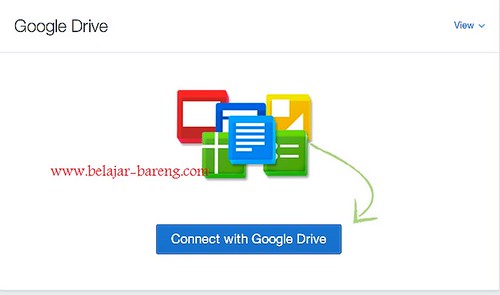How to connect Edmodo account to Google Drive
Connect Edmodo to Google Drive - For teachers, if you have an account on Edmodo and Google Drive, you can connect your both account each other. So, you can share your Google Drive file’s directly from your Edmodo account.
How to synchronize your Edmodo and Google Drive account is not difficult. That’s to easy. But, you do not know about it yet, you can read that the steps details on the review below.
How to connect Edmodo account to Google Drive
How to synchronize your Edmodo and Google Drive account is not difficult. That’s to easy. But, you do not know about it yet, you can read that the steps details on the review below.
How to connect Edmodo account to Google Drive
- Login to your Edmodo account.
- Click on the “Backpack” button (see the open book icon)
- Click on “Google Drive”
- Click on “Connect with Google Drive”
- Sign in to your Google account
- Last steps. When showing up “Edmodo and Google will use…etc.” statement, so click “Accept” button.
- Now you can share your Google Drive file from Edmodo directly.